Apple iPad Schematic Diagrams, PCB layout
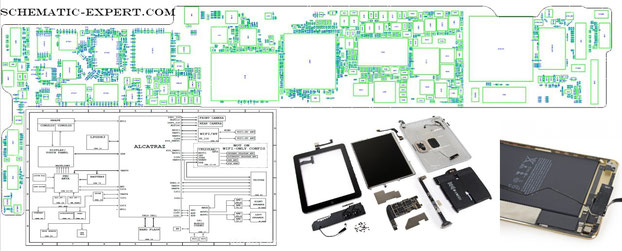
All diagrams are presented either in PDF format or packed in a RAR archive (where, in addition to the diagrams, there is also a lot of useful information on pinouts, as well as photographs of real iPad boards).
All Schemes were found in open sources and are shown here for informational purposes only. If you are the copyright holder, please Contact Us
| Model | Download Link |
| iPad Charger Circuit Diagram | Download |
| iPad PDF Schematic Diagram | Download |
| iPad 1 Schematic Diagram | Download |
| iPad Air Schematic Diagram | Download |
| iPad Air Schematic Diagram .bvr | Download |
| iPad Air 2 Schematic Diagram | Download |
| iPad Air 2 Schematic Diagram | Download |
| iPad Mini Schematic Diagram .bvr | Download |
| iPad mini Location map | Download |
| iPad Mini 2 Full Schematic Diagram | Download |
| iPad 3 Schematic Diagram | Download |
| Apple iPad mini X123 051-9374 PDF | Download |
| Apple Ipad Mini 4G 051-9374 820-3243 r1300 | Download |
| Apple iPad Mini 2 LB 820 4124 schematic diagram PCB layout | Download |
| Apple iPad Mini BDV Schematic Diagram | Download |
| Apple iPad Air BDV Schematic Diagram | Download |
| Apple iPad Air 2 MLB# 820-4550 Component Layout | Download |
| Apple iPad Air 2 MLB# 820-3633 Component layout | Download |
| Apple iPad Air 2 MLB 820-3633 820-4550 Schematic Diagram | Download |
| Apple ipad 5 Schematic DiagramPDF | Download |
| Apple iPad Installing iPad-Wi-Fi Speakers SVCM | Download |
| Apple Ipad Mini 4G 051-9374 820-3243 r1300 | Download |
| Apple iPad 4th Gen 820-3249 | Download |
| Apple iPad Mini 2 (Retina) 820-4124-A | Download |
| Apple iPAD 3 051-8773 820-2996 | Download |
| Apple ipad 2 K94 Chopin MLB 820-3069-A | Download |
iPad 2 motherboard circuit overview
In this article we will talk about the main elements located on the iPad 2 motherboard. Above is a diagram of the iPad 2 motherboard with the main elements labeled. Let's take a closer look at what they mean.
- J5900, J3700, J3010, J3011 - connectors for connecting cables
- U3100 - Broadcom BCM5973KFBGH Microcontroller used for touchscreen. Microcontroller used for correct operation of the touchscreen
- U3001 - Broadcom BCM5974 CKFBGH capacitative touchscreen controller. Microcontroller responding to changes in touchscreen capacity
- The diagram at the top right shows a Wi-Fi board (WLAN/BT PCB). This is a Broadcom BCM43291HKUBC chip
- U3103 - Texas Instruments CD3240B0 11AZ4JT G1 (controls the sensor), works in tandem with Broadcom BCM5973 and BCM5974.
- U8100 - Apple 343S0542 - power management chip. Inductors and capacitors around are the wiring of the chip
- U2000 - S6T2MLC N33C50V - power management chip
- U0652 - Apple A5 - processor, the heart of the second iPad
- U1410, U1400 - Toshiba TH58NVG7D2FLA89 - NAND FLASH (iPad memory 2. In this case 32GB)
- J5600, J5501 - connectors for cables
Most often, knowledge about the marking of an individual chip is required when filling an iPad. In this case, we carry out BGA soldering of the microcircuits and replace the flooded faulty microcircuit with a working chip. This helps avoid costly motherboard replacements!

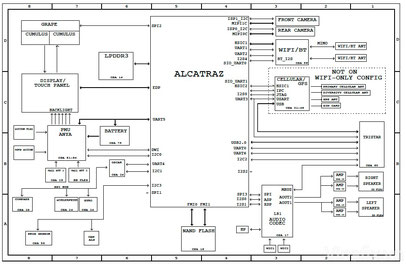
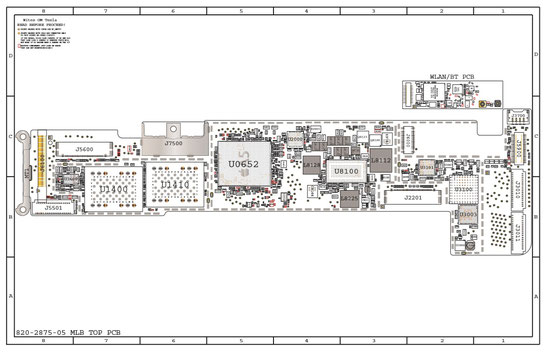
ino (Thursday, 26 June 2025 15:48)
hooll a que talmm
DUCTHUONGMOBILE (Wednesday, 07 May 2025 04:32)
I NEED SHEMATIC A2759
Thomas Pedersen (Monday, 31 March 2025 20:45)
I need a Schematic and parts locator for I Pad Mini 7 gen.
ATIF (Tuesday, 24 September 2024 13:57)
HI,
I have iPad tablet its 9th gen 64gb, this tablet fill down and display comes dim
do u have schematic or guide me,
my email id is buttji82@hotmail.com
frankwil marley nai kofi nti (Thursday, 29 August 2024 13:59)
am a mobile phones and laptop technician i really need more knowledge please
CPU (Thursday, 15 August 2024 21:25)
ERRO TOUCH
karen tassone (Friday, 09 August 2024 17:54)
Do you have a schmetic for A2602 ipad? My email is karentassone@gmail.com
Thanks
karen tassone (Wednesday, 07 August 2024 05:24)
Do you have a schematic for ipad A2602 9th gen? karentassone@gmail.com