Acer Monitor Service Manuals, Schematic Diagram
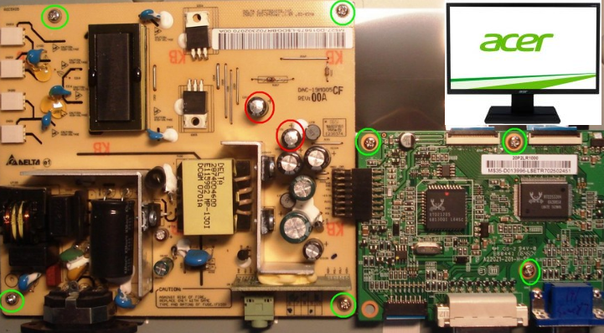
Acer Monitor operating instructions, machine assembly, troubleshooting guide, connector information, fru list, Schematic Diagram, PCB Layout, VGA INPUT, MVZ,
MCU, OUTPUT CONNECTOR, Panel Power, AC-DC Power, MAIN PCB TOP VIEW,
AUDIO & IN PCB BOTTOM VIEW, ELECTRICAL PARTS LIST
| Model | Download Link |
| Acer AL1921h Service Manual | Download |
| Acer T230H Service Guide | Download |
| Acer S243HL LCD Monitor Service Manual | Download |
| Acer V193 Service Manual | Download |
| Acer PackardBell Viseo 193ws Service Manual | Download |
| Acer AC511 Series Service Manual | Download |
| Acer A221HQV RG215AC-CAU-AN02 Service Manual | Download |
| Acer A231H LCD Monitor Service Manual | Download |
| Acer AL1702W Service Guide | Download |
| Acer V243W Service Guide | Download |
| Acer x223w Monitor Model ID: R22ANUW-M1 Service Guide | Download |
| Acer LCD Monitor Setup, Use, and Troubleshooting | Download |
| Acer LCD X203W SM072301V1 Model ID: R20ANUW-M1 | Download |
| Acer LCD AL1516W SM07101201V1 Model ID: MA15WAANU SM | Download |
| Acer TFT-LCD Color Monitor X203H Service Guide | Download |
| Acer X241W Service Guide | Download |
| Acer Monitor Al1916w A No Enciende Power | Download |
| Acer Cu TSU56K Al1722 Service Guide | Download |
| Acer TFT-LCD Color Monitor X233HZ, X243HQ Service Guide | Download |
| Acer v233h Service Guide | Download |
| Acer AL1932 Service Manual | Download |
| Acer LCD Monitor Acer V173 Service Manual | Download |
| Acer AL1712 Service Manual | Download |
| Acer TFT-LCD Color Monitor AL1512 Parts & Service | Download |
| Acer AL1603W Service Manual: LCD Monitor | Download |
| Model | Download Link |
| Acer AL1717 LCD Monitor Service Manual | Download |
| Acer G195HQ Service Manual | Download |
| Acer LCD H233H SM081126V1 Service Manual ID:RB23WABAS | Download |
| Acer AT2230 & AT2231 Service Guide | Download |
| Acer AL1716 Service Guide | Download |
| Acer V551 (new) CRT Monitor Service Guide | Download |
| Acer Al1521 Service Guide | Download |
| Acer V193W Service Guide | Download |
| Acer 7299sl Monitor Service Guide | Download |
| Acer AL2216W Service Guide | Download |
| Acer AT1921/22 Service Guide | Download |
| Acer X193W Service Guide | Download |
| Acer AL512/AL513 Service Manual | Download |
| Acer Veriton M464 Service Manual | Download |
| Acer LCD P223W SM072301V1 Service Manual | Download |
| Acer LCD Monitor AL1917W Service Manual | Download |
| Acer LCD AL2002W SM061206V0 Service Manual | Download |
| Acer AL1716 - Monitor LCD Service Manual | Download |
| Acer AF705 Service Manual | Download |
| Acer AL1703 Service Manual | Download |
| Acer AL1702 Service Manual | Download |
| Acer AL1711 Service Manual | Download |
| Acer AL1716 Service Manual | Download |
| Acer AL1721 Service Manual | Download |
| Acer AL1732 Service Manual | Download |
| Model | Download Link |
| Acer AL1921 Service Manual | Download |
| Acer AL1923 Service Manual | Download |
| Acer AL2021 Service Manual | Download |
| Acer AL2017 Service Manual | Download |
| Acer AL2023W Service Manual | Download |
| Acer AL2051W Service Manual | Download |
| Acer AL2051 Service Manual | Download |
| Acer AL2616Wv Service Manual | Download |
| Acer AL2423 W Service Manual | Download |
| Acer AL2251W Service Manual | Download |
| Acer B193W Service Manual | Download |
| Acer B193 Service Manual | Download |
| Acer B203W Service Manual | Download |
| Acer B203H Service Manual | Download |
| Acer XV272U Service Manual | Download |
| Acer B243HL LCD Monitor Service Manual | Download |
| Acer B243W Service Manual | Download |
| Acer AC 711 Service Manual | Download |
| Acer CB282K Service Manual | Download |
| Acer D240H Service Manual | Download |
| Acer DBG DPBU II Service Manual LCD X193HQ SM080904V1 | Download |
| Acer DV650C Service Manual | Download |
| Acer H243H Service Manual | Download |
| Acer H236HL Service Manual | Download |
| Acer H235H Service Manual | Download |
| Model | Download Link |
| Acer LCD-X193HQ Service Manual | Download |
| Acer LCD MB243WABNS Service Manual | Download |
| Acer B193R SCH Service Manual | Download |
| Acer B223PWL V223PWL LCD Service Manual | Download |
| Acer P193W Service Manual | Download |
| Acer LCD P203W SM072301V1 Service Manual : R20BNUM-M1 | Download |
| Acer P221W / P223W LCD Monitor Service Manual | Download |
| Acer P244W Product Service Manual | Download |
| Acer P243W Service Manual | Download |
| Acer QG241Y Service Manual | Download |
| Acer S230HL Service Manual | Download |
| Acer V203W Service Manual | Download |
| Acer V203H Service Manual | Download |
| Acer V243H Service Manual | Download |
| Acer Viseo200T Service Manual | Download |
| Acer X171 Dual Service Manual | Download |
| Acer X163W Service Manual | Download |
| Acer X191W Service Manual | Download |
| Acer X173 Service Manual | Download |
| Acer X213W Service Manual | Download |
| Acer X213H (X223HQ) Service Manual | Download |
| Acer X221W Service Manual | Download |
| Acer XB270HU Service Manual | Download |
Acer monitor won't turn on
A malfunction with an Acer monitor most often manifests itself in the form of an involuntary shutdown. It happens that the monitor does not turn on at all, but only the indicator on the front panel blinks. A flashing yellow indicator and no image indicates a faulty power supply. In Acer monitors, this problem most often lies in “swollen” capacitors. To solve this problem, it is not necessary to contact a service center. Repairs can be done independently at home.
In this model, the power supply is located in the monitor case, so complete disassembly of the device will be required. This material is not a professional monitor repair manual. It is intended for self-repair. Before you begin repairs, you need to understand that careless actions can lead to more serious damage.
1.First of all, unscrew the four screws on the back cover of the monitor. Next, you need to remove the plastic cover covering the stand mount. This can be done without tools, as the latches are soft.
2. After removing the plastic cover, you need to unscrew the four screws securing the stand.
3. Now that we have unscrewed all the screws, carefully pry the latches around the perimeter of the case and disconnect it.
4. Under the back of the monitor case we see a metal cover, under which there is a control board and power supply. We unscrew the two screws on the right that secure this cover, and unscrew the VGA connector fastening.
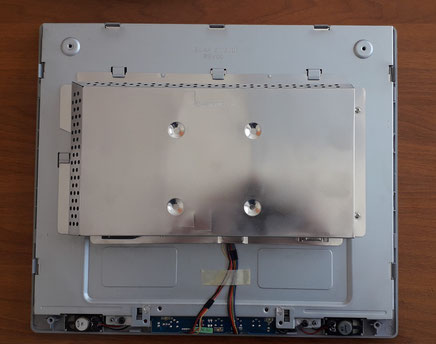
5. Remove the metal cover and see the boards. On the left in the photo is the power supply board, on the right is the video signal processing board. The power supply board needs to be removed; to do this, disconnect the lamp connectors, the wires going to the control board, and unscrew the four screws.
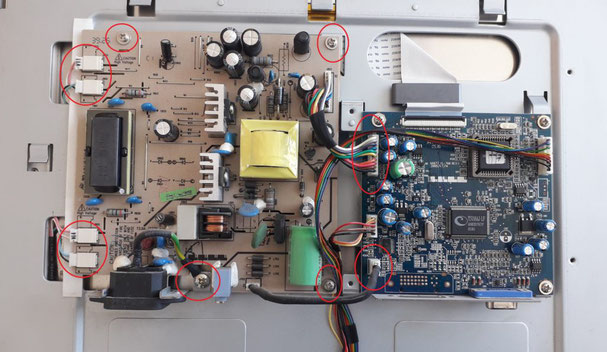
6. Carefully inspect the power supply board (Acer monitor) for the presence of swollen capacitors. In our case, these are two small capacitors. Using a regular soldering iron, we solder them to new ones of a suitable value. (don't forget about polarity).

