Acer Service Manual, Schematic Diagram

Service guide, General Characteristics, Error Code, Overview, Technical Indicators,
Power Consumption Indicators, Description about Circuit, Install the driver, Root integrity check guide, Background, Assemble and Disassemble, Tools
| Acer Gateway EC14T / EC18T Series Service manual | Download |
| Acer Aspire 5920G Series Service manual | Download |
| Acer EM-7T HM50/70 Datasheet Service manual | Download |
| Acer Aspire X3810/X5810 Service manual | Download |
| Acer 390 Series Computer Notebook Service manual | Download |
| Acer Aspire 1600 series Service Manual | Download |
| Acer Aspire 1650 Series Service Manual | Download |
| Acer Aspire 3020 / 5020 Series Service Manual | Download |
| Acer Aspire 3600 / 5500 Series Service Manual | Download |
| Acer Aspire 3610 Series Service Manual | Download |
| Acer P1165E & P5260E Service Manual | Download |
| Acer AcerPower SV/Aspire T100 Service Manual | Download |
Acer Cell Phone Service Manual, Schematic Diagram
| Acer Z630 Service Manual | Download |
| Acer Z500 Service Manual | Download |
| Acer S500 Service Manual | Download |
| Acer F900 Service Manual | Download |
| Acer E700 Service Manual | Download |
| Acer V370 C11 Service Manual | Download |
| Acer Z5 Service Manual | Download |
| Acer Z530 Service Manual | Download |
| Acer ACER Z320 Service Manual | Download |
| Acer Altos G520 Service Manual | Download |
| Acer E101 Smartphone Service Manual | Download |
| Acer G630/G430 Service Manual | Download |
| Acer Jade Primo S58 Service Manual | Download |
| Acer M330 liquid Service Manual | Download |
| Acer Z2 Service Manual | Download |
| Acer S53 Service Manual | Download |
| Acer V360 Service Manual | Download |
| Acer Zest Service Manual | Download |
Projector, Digital Camera, Service Repair Manuals
Disassembly Process & Assembly Process, Disassemble Lamp Cover Module, Lamp Module, Main Board Module and IO Cover Module, Engine Module, DMD Chip and DMD Board, Re-write System and Lamp Usage Hour, Troubleshooting LED Lighting Message, Main Procedure, Service Mode, USB Driver Upgrade Procedure, Firmware Upgrade, Waveform Download
| Acer CE-6430 Service Manual Digital Camera | Download |
| Acer X1161/X1261/X1161A/X1161N/X110/H5360 v1-v4 Service Manual | Download |
| Acer PD100 / PD120 Service Manual | Download |
| Acer K10 Model Service Manual | Download |
| Acer P1165E P5260E Service Manual | Download |
| Acer X1160 Family / X1260 Family' Service Manual | Download |
| Acer P1100C / P1200i / P1200B Service Manual | Download |
| Acer Studio MMP3400 Service Manual | Download |
| Acer PD113 Series Service Manual | Download |
| Acer H5350 V1.0 Revise Version Service Manual | Download |
| Acer H6500 Version V1.0 Service Manual | Download |
| Acer H7530 / H7530D Service Manual | Download |
| Acer K130 Service Manual | Download |
| Acer P1166 / P1266 / P1266i / P1166P / P1266P Version 1-2 Service Manual | Download |
| Acer P3150/P3250/P3150 Refresh/P3250 Refresh Service Manual | Download |
| Acer P5271/P5290/P5390W/P5271i Service Manual | Download |
| Acer P5270/P5270 Refresh- XGA DLP Projector Service Manual | Download |
| Acer P7280/P7270I/P7280 Refresh/P7270I Refresh Service Manual | Download |
| Acer PD-113P Service Manual | Download |
| Acer PD116P Service Manual | Download |
|
Acer PD100 / PD100D / PD120 / PD120D / XD1170D / XD1270D / XD1150 / XD1250 Service Manual |
Download |
| Acer PD-115 Service Manual | Download |
| Acer PD726 PH730 Service Manual | Download |
| Acer PD721 Service Manual | Download |
| Acer Projector X1120H/X1220H/X1320WH/P1120/P1220/P1320W | Download |
| Acer PD525 Service Manual | Download |
| Acer PD311 & PD323 Service Manual | Download |
| Acer S1370WHn Service Manual | Download |
| Acer S5201M Series Service Manual | Download |
| Acer PH530 Service Manual | Download |
| Acer PH112 Service Manual | Download |
| Acer X1130P, X1130PA, X1230PK,X1230P, X1230PA, X1237 Service Manual | Download |
| Acer Veriton M420 Veriton M220 Extensa E420 Service Manual | Download |
|
Acer X1160 Series / X1260 Series X1160Z Series / X1260K Refresh Service Manual |
Download |
| Acer X1130 / X1230 / X1230S / X1235 / X1230K series Service Manual | Download |
| Acer X1161 / X1261 Service Manual | Download |
How to disassemble and clean the Acer DNX0811 DLP projector from dust
First, lift the cover and unscrew the two screws holding the projector lamp. We take the lamp up.
We see a sufficient layer of dust on the fan blades and inside on the walls.
Next, unscrew another screw of the top cover.
Turn the projector over and unscrew the five screws on the bottom of the projector.
We lift the top cover - carefully, it is connected to the board with a cable.
Carefully disconnect the cable from the board.
Under the cover we see a signal board covered with a shielding pad. Unscrew the screws holding the screen and the projector board.
Disconnect the cables from the projector board and remove it.
Below we see the boards of the power supply and the lamp ignition unit. To remove the projector lamp inverter, unscrew the screws. If you look at the optics unit, you can see a plug on two screws in the form of a heat sink.
The projector lamp inverter unit is shown in the photo.
To remove the projector's power supply, you also need to unscrew the screws and remove the cables.
Pay attention to the appearance of the thermistor, which is attached to the wall behind which the hot lamp is located. It protects the lamp from overheating. Logically, it is precisely this that extinguishes the projector’s backlight when the lamp reaches a critical temperature. In turn, the lamp may overheat due to dust on the reflective walls inside it and on the internal walls of the projector.
We know that dust forms a thin heat-insulating layer. It is enough for heat transfer to deteriorate by 10 percent and such problems may begin. Of course, this statement is not true for all projectors, but it turns out that the Acer DNX0811 DLP projector has a small margin for exceeding the thermal regime.
Cleaning from dust
Based on this, there is only one conclusion - clean the dust thoroughly. Let's start by cleaning the optics.
Next, we blow through the inner walls of the lamp and reassemble everything in the reverse order.


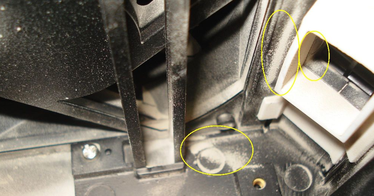


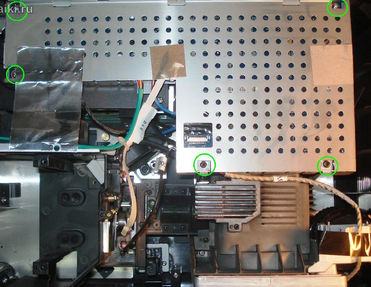
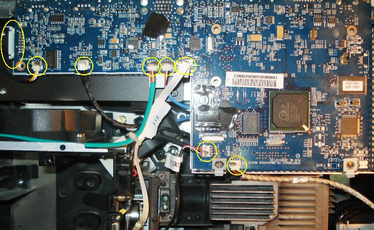

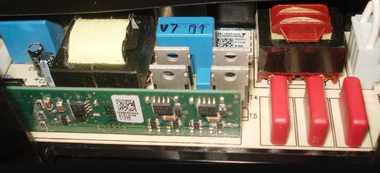
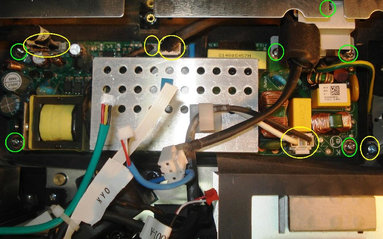
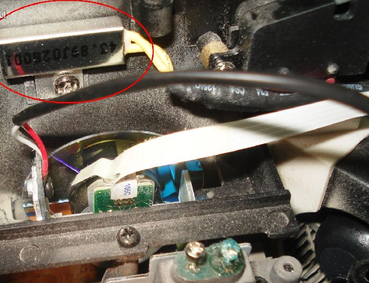

Acer projectur x112 (Friday, 18 April 2025 21:19)
Electrique
Adrian (Wednesday, 19 March 2025 20:59)
Hi!
A service manual for Acer Aspire 5 A515-45?
Thank you!