EcoFlow Error Codes. Troubleshooting

EcoFlow Indicator Light and Troubleshooting. Fault Codes List
EcoFlow portable charging stations signal faults with digital codes. Once you decrypt them, you can take troubleshooting steps. Some of them can be resolved on the spot, while others require the help of specialists. Find out what your charging station is reporting
Manufacturers have programmed the device to detect voltage surges, overheating, overload, short circuits, communication failures and other problems. If you see an error code on the screen, follow these steps:
| Error Code | Description | Actions |
|
E01 and E10 (inverter) |
Overheating protection is triggered due to a faulty cooling system, insufficient ventilation or high air temperature | Turn off the charging station and disconnect connected devices. Ventilate the room for 30 minutes or move the station to a cooler place. Re-enable EcoFlow, reducing the overall load |
| E02 and E09 (inverter) | The overload indicator is activated after a short circuit or after connecting devices that consume more power than the Delta Pro provides | Turn off the station and disconnect all devices from it. Check that cables and connectors are not damaged. Make sure that the characteristics of the connected devices comply with EcoFlow. Connect other devices to the station, gradually increasing the load. Monitor power output in the app |
| E03 | Short circuit protection is triggered when connecting faulty devices or using damaged cables | Follow the same steps as for error E02 |
| E04 | Battery voltage protection is triggered when the battery is low, the charger is faulty or there is a software failure. | Check the charging cable, charge the battery, restart Delta Pro and update the software |
| E05 | Battery overheat protection | Follow the same steps as for error E01 |
| E06 | Communication error with the connected device | Check the cable and connector, restart the charging station and check the communication protocol |
| E07-E08 | Output high and low voltage protection | Follow the same steps as for error E02 |
| E11, E12, E13, E14 | Errors related to overcharging, breakdown, loss of connection with the battery | Disconnect the station, check the charger and battery. Restart EcoFlow and monitor your battery performance in the app |
If the error does not disappear after the suggested actions, contact a service center specialist.
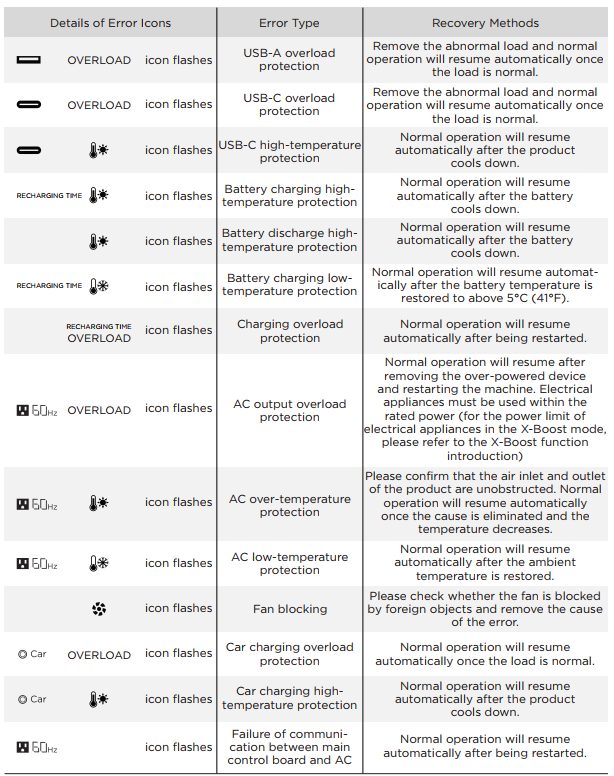
Indicator Light and Troubleshooting EcoFlow Wave 2
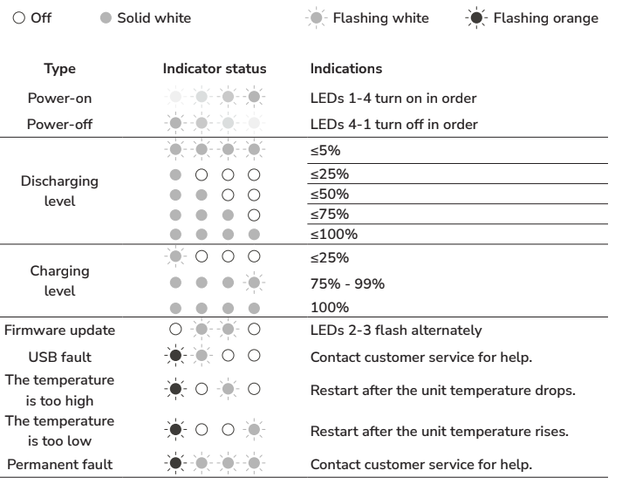

David (Friday, 13 December 2024 09:20)
For service purpose.