LG Monitor Service Manual, Schematic Diagrams
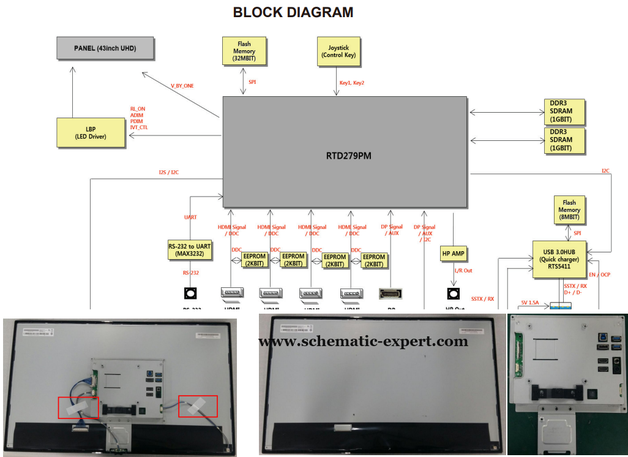
A catalog with the ability to download for free the circuit diagrams of LG monitors, Service Manual - (LED), CRT, LCD, as well as their individual components - power supplies, modules, individual boards and other circuitry necessary for repairing these models.
Please note that this section contains various types of technical documentation. Even for one monitor model there can be several files. To find out what documentation is posted, go to the description.
- How to download monitor Firmware
- BLOCK DIAGRAM
- DESCRIPTION OF BLOCK DIAGRAM
- WIRING DIAGRAM
- SCHEMATIC DIAGRAM
- DISASSEMBLY
- TROUBLE SHOOTING GUIDE
LG LED, IPS, LCD, UltraFine 4K Monitor Service Manual
| LG 27GK750F CHASSIS : LM71F Service Manual | Download |
| LG 27UL600 CHASSIS LM8CA Service Manual | Download |
| LG 24BK550Y 27BK550Y LM6JA Service Manual | Download |
| LG UltraFine 22MD4KA (22MD4KB) CHASSIS CHASSIS Service Manual | Download |
| LG 24BL650C 24BL650C-BA 27BL650C 27BL650C-BA Service Manual | Download |
| LG 24BL450Y LM9FS Service Manual | Download |
| LG 24MK4 Series CHASSIS : LM 8AA Service Manual | Download |
| LG 27BK4 Series CHASSIS : LM 8AA Service Manual | Download |
| LG 24MP60 Series LM68A Service Manual | Download |
| LG 24MP59HT LM6RA LED MONITOR Service Manual | Download |
| LG 27UL850 27BL85U LM8BA Service Manual | Download |
| LG 27UL550 27BL55U LM8CA Service Manual | Download |
| LG 27BK67U LM8BA Service Manual | Download |
| LG 27MK60TM LM8EA Service Manual | Download |
| LG 27GL850 27GL850-BB LM61C Service Manual | Download |
| LG 27UP850 27BP85U LM21B Service Manual | Download |
| LG 27UL500 LM8CA Service Manual | Download |
| LG 29WN600-W 29WN600 CHASSIS LM80B IPS LED Service Manual | Download |
| LG 27UP600 CHASSIS LM21J LED MONITOR Service Manual | Download |
| LG 32GR93U CHASSIS LM33A Service Manual | Download |
| LG 32UN880-BA 32BN88U-BA 32UN88A-WA Service Manual | Download |
| LG 32BL95U CHASSIS LM80G Service Manual | Download |
| LG 31MU97 31MU97-BD CHASSIS LM41C IPS LED, Service Manual | Download |
| LG 32UD59 32UD59-BB CHASSIS LM71F Service Manual | Download |
| LG LCD 32MB25VQ 32MB25VQ-LC CHASSIS LM42A Service Manual | Download |
| LG 34CB99-WF 34CB99-WF LM61A Service Manual | Download |
| LG 34UC88, 34UC88-BF, 34CB88, 34CB88-PF, LM55E Service Manual | Download |
| LG 34BL650 34BL650-B CHASSIS LM80B Service Manual | Download |
| LG 34UC80-BF 34UC80 CHASSIS LM55E Service Manual | Download |
| LG 34UC79G 34UC79G-BG CHASSIS LM61B Service Manual | Download |
| LG 34GL750 34GL750-BB CHASSIS LM71C Service Manual | Download |
| LG 34UM61 CHASSIS LM55D Service Manual | Download |
| LG 34UC98 34UC98-WF CHASSIS LM55E Service Manual | Download |
| LG 34UM94/95 34UM94/95-PD/34UM95-PE Service Manual | Download |
| LG 38WN75C 38WN75C-BK 38BN75C 38BN75C-BK Service Manual | Download |
| LG 38WK95C 38WK95C-WF 38BK95C 38BK95C-WF Service Manual | Download |
| LG 34WN80C 34WN80C-BK CHASSIS LM20G Service Manual | Download |
| LG 34WL550 34WL550-BJ CHASSIS LM83BService Manual | Download |
| LG 38UC99 38CB99 38UC99-WF 38CB99-WF Service Manual | Download |
| LG 43UD79 CHASSIS LM 6OB Service Manual | Download |
| LG M2250D M2250D-PHM CHASSIS LD11D Service Manual | Download |
| LG M2550D M2550D-PSN CHASSIS LD11C Service Manual | Download |
| LG M2380A-PMM M2380A LCD MONITOR TV Service Manual | Download |
| LG :24GL600F/24GN50W CHASSIS : LM91A Service Manual | Download |
|
LG UltraFine 5k 27MD5KL 27MD5KL-BJ 27MD5KL 27MD5KL-BK 27MD5KLB 27MD5KLB-BK CHASSIS LM8JA Service Manual |
Download |
| LG UltraFine 4K 24MD4KL 24MD4KL-B LM8KA Service Manual | Download |
| LG UltraGear 27GR93U-B CHASSIS LM33A Service Manual | Download |
| LG 27GN800 LED MONITOR Service Manual | Download |
LG Flatron COLOR MONITOR Service Manual
| LG Flatron W1934S (W1934S-SNI/W1934S-BNI.Axx*QP) Service Manual | Download |
| LG Flatron W1942S(W1942S-PFT.A***QF) LM57G Service Manual | Download |
| LG Flatron W2234S (W2234S-SNI/W2234S-BNI.AxxQP) Service Manual | Download |
| LG FLATRON W1943SB Service Manual | Download |
| LG FLATRON 22MB35DI CHASSIS NO. : LM14E Service Manual | Download |
| LG FLATRON 20EN33T (20EN33T-BA) LM12A Service Manual | Download |
| LG Flatron 23MP67HQ CHASSIS NO. : LM14B Service Manual | Download |
| LG Flatron 23EA53V B Series Service Manual | Download |
| LG FLATRON 24EA53VQ Q (24EA53VQ-*A) Service Manual | Download |
| LG 24MP48HQP CHASSIS NO. : LM44A Service Manual | Download |
| LG FLATRON 24MB35PB CHASSIS NO. : LM14E Service Manual | Download |
| LG 24MB35D AUSSRPM CHASSIS NO. : LM14E Service Manual | Download |
|
LG E1960S (E1960S-PNW.A**NAP for LGD LM185WH2-TRA1)/ E1960T (E1960T-PNW.A**NAP LGD LM185WH2-TRA1) Service Manual |
Download |
| LG FLATRON 29UM68 CHASSIS NO. : LM55I Service Manual | Download |
| LG FLATRON 29UM55 CHASSIS NO. : LM14P Service Manual | Download |
|
LG PLASMA MONITOR MT-60PZ90V/M/92M/V MZ-60PZ92V CHASSIS : RF-03LA Service Manual |
Download |
| LG D237IPS CHASSIS LM94H Service Manual | Download |
| LG FLATRON E2350V(E2350V-PFV.A***AVN) LM99D Service Manual | Download |
| LG FLATRON 27UD68WG CHASSIS NO. LM55H Service Manual | Download |
| LG L192WS-BNQ/SNQ. A**JQP/ A**QQP Service Manual | Download |
| LG MT/MZ-42PZ10 PDP MONITOR CHASSIS MP-00MCService Manual | Download |
|
LG MT/MZ-40PA10/G/S MT/MZ-40PA20/G/S R4018PDP R40PDP28 CHASSIS : MP-00MB Service Manual |
Download |
| LG M4200N (M4200N-B10C.AH**XF, AH**LF) Service Manual | Download |
|
LG MT-42PZ40/V/B/R/S MT-42PZ41/V/B/R/S/VB MT/MZ-42PZ42 V/B/R/S MT/MZ-42PZ43/V/B/R/S/VS Service Manual |
Download |
|
LG RT/MT/MZ-42PZ90/H/B/R/S RT/MT-42PZ92/H/B/R/S RT/MT/MZ-42PZ91M/91V/B/R/S RT/MT-42PZ93M/93V/B/R/S RT/RZ-BA50 CHASSIS : RF-03FA Service Manual |
Download |
| LG FLATRON W2243C V Series CHASSIS LM91G Service Manual | Download |
LG MONITOR SIGNAGE, PLAZMA MONITOR Service Manual
| LG 49MS75A 49MS75A-5BB CHASSIS LW43B Service Manual | Download |
| LG 47WV30BS 47WV30BS-BL CHASSIS LW01A Service Manual | Download |
| LG 42WS10-BAAL 42WS10 CHASSIS NO. LWB1A Service Manual | Download |
| LG 49VM5C 49VM5C-BD CHASSIS LW56C Service Manual | Download |
| LG 60PZ9M/MA 60PZ9M/MA-TA CHASSIS RF-052A Service Manual | Download |
| LG 86UH5C 86UH5C-BF CHASSIS LW68E Service Manual | Download |
| LG MP-42PZ12 PLASMA MONITOR Service Manual | Download |
| LG M4224C M4224C-BAG/BAPG CHASSIS : LW81B Service Manual | Download |
| LG MT/MZ-60PZ12/B/H/V MT/MZ-60PZ14/B/M/V Service Manual | Download |
| LG MU-50PZ90V/M/C CHASSIS : RF-03GB Service Manual | Download |
| LG MU-60PZ95V CHASSIS : RF-043E Service Manual | Download |
| LG MU-60PZ90V Service Manual | Download |
| LG MW-71PY10/G CHASSIS : RF-04FA Service Manual | Download |
TOP 5 most annoying monitor failures
1. The monitor does not turn on, making adjustments to your plans. You won't be able to work, play, or watch a movie. Pray that it is a lack of voltage - the easiest way to fix the problem is to check the contact between the cord and the monitor. It's sadder if the cable is broken. A much more “painful” explanation of the situation may be a breakdown of the monitor’s power supply, which could not withstand voltage surges. Well, and finally, the problem may lie in the computer when its motherboard is broken or the system unit is simply clogged with dust, causing the video card to overheat.
2. Artifacts on the monitor that make your teeth cramp. These symptoms include stripes on the screen, dots, and the predominance of one shade over the others. It would be better if he didn't turn on!
You could easily avoid trouble by protecting the monitor from contact with liquid, or protecting it from foreign objects. By doing this, you will prevent the monitor matrix from breaking - it is to blame for much of the suffering of monitor owners.
3. Before it can turn on, the monitor goes out. Oooh, you're out of luck - the causes of such malfunction of monitors (both LG and Samsung and ViewSonic) can be swollen capacitors, burnt-out power transistors of the inverter unit, which suffered the same fate, as well as a burnt out or dead monitor backlight lamp and a failed pulse transformer. On particularly “happy” days, two or even more of the above breakdowns may occur simultaneously. In such cases, they say “not fate” and look for service centers where they like comprehensive repairs, and do not do spot repairs.
4. Loss of backlight on the monitor, reduced brightness of the monitor, pink tint. Hmm, a very common monitor malfunction. There is a malfunction of the backlight lamps. This problem ranks second in popularity, but it has already been taken. One of the reasons you should be aware of is poor quality factory soldering (corroded solder).
The cause of such a breakdown may be the “active flux” used in the modern soldering process. In approximately 5% of cases, this error occurs due to a violation of the technical process, which consists in the mandatory removal of active flux after soldering. If this does not happen, the flux will corrode the soldering elements, which will lead to failure of the monitor in 1-2 years.
5. The image can only be viewed when held close to bright light. It is impossible to rule out a burnt-out power supply board with an inverter. Already the first stage of repairing a monitor with your own hands poses an immediate danger to the life of an incompetent technician - diagnosing the inverter, which should be started with, can “respond” with a voltage of more than 1000 Volts
Take care of the backlight lamps! Know that standard lamps have a certain number of hours (40,000) of hours. Take care of them - reduce the brightness and contrast of the monitor by 20%, extending its service life by 3-4 years!
Don’t be lazy to spend 25 seconds setting up the monitor to automatically turn off after 1-5 minutes. To do this, you need to go into the computer settings and select the required time interval for turning off the monitor. All! Now it will turn off when downloading large files from the Internet, converting videos or listening to music.
