LG TV Firmware. Free Download
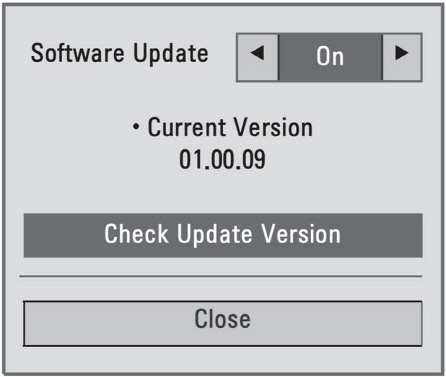
Firmware for LG TVs - LCD, LCD, LED, CRT, PDP for updating or replacing software. In the section you can download LG TV memory dumps for free
Signs of a broken firmware
A number of signs indicate that the firmware has failed:
- The equipment turns on, but after loading the logo it freezes.
- The image is not broadcast, but the backlight and inverter are working.
- TV works like a thermal imager. That is, part of the picture is painted in one color.
- The menu displays incorrect characters in the form of hieroglyphs.
- A rainbow splash screen appears on the screen, the image is partially broadcast.
- The settings for volume, color rendering, clarity, and brightness are constantly lost. Channels also disappear.
- The picture is shifted vertically or horizontally.
- The equipment does not turn on either from the remote control or from the button on the control panel.
- The required resolution is not installed, but the video card and motherboard are working properly.
|
LG (chassis CW-62A) |
Download | LG (chassis CW62B) | Download |
|
LG (chassis MC-049B_v6.12) |
Download | LG (chassis MC-41B) | Download |
| LG (chassis MC-41A) | Download | LG (chassis MC-83A) | Download |
| LG (chassis MC006A) | Download | LG (chassis MC007A) | Download |
| LG (chassis MC999A) | Download | LG 14F69 | Download |
| LG 20A80 | Download | LG 20D79 (CHASIS MC-994) | Download |
| LG 20F60K | Download | LG 20F80 | Download |
| LG 21C22X | Download | LG 21D15 | Download |
| LG 21D33E | Download | LG 21D70R | Download |
| LG 21E60B | Download | LG 21F66X | Download |
| LG 21FS2CLX | Download | LG 21FS6RLX chassis CW62B | Download |
| LG 21FU1RG -TS | Download | LG 21FU2RG | Download |
| LG 21FX4RG chassis MC059A | Download | LG 21FX5RG-TH | Download |
| LG 21FX6RB (chassis MC-059A) | Download | LG 25C89 | Download |
| LG CA-14B10AV (286 Byte) | Download | LG CA-14B10YC (304 Byte) | Download |
| LG 25M60E | Download | LG 25Q26ET | Download |
| LG 26LC4R | Download | LG 27LZ5RV-ZC ML-041D | Download |
| LG 29C36X | Download | LG 29C44 | Download |
| LG 29FB5RL chassis CW62A | Download | LG 29FC2RLX-ZG CW62A | Download |
| LG 29FS2ALX-ZG | Download | LG 29FS2RNB-TP MC-035E | Download |
| LG 29FS6RLX-Z1 | Download | LG 29FS4RNX | Download |
| LG 29FX5ANX MC-05HB | Download | LG 29FX5AVX | Download |
| LG 30BHKLAL | Download | LG 32LC2R | Download |
| LG 3368 (1.2 KB) | Download | LG 42PC1RR-ZL | Download |
| LG 450TW (2.1 KB) | Download | LG AC983NY (VCR) | Download |
| LG BD270Y (2.4 KB) | Download | LG BL-182W | Download |
| LG CA -20A74 | Download | LG CA-14A74Y | Download |
| LG CA-14A74YC | Download | LG CA-14A80 | Download |
| LG CA-14A80AV2 | Download | LG CA-14A90YC | Download |
| LG CA-14B10AV (286 Byte) | Download | LG CA-14B10YC (304 Byte) | Download |
| LG CA-14B40 (303 Byte) | Download | LG CA-14E40AV2 | Download |
| LG CA-14F89W | Download | LG CA-14G80AV | Download |
| LG CA-16D10AV2 | Download | LG CA-16D10BK | Download |
| LG CA-20A60YC | Download | LG CA-20A74Y | Download |
| LG CA-20A8PW | Download | LG CA-20A90YC | Download |
| LG CA-20A92MK | Download | LG CA-20C85V | Download |
| LG CA-20F80W | Download | LG CA-20F89W | Download |
| LG CB-1460X | Download | LG CB-14F84X | Download |
| LG CB-20F60 | Download | LG CB-20F80X | Download |
| LG CB-20F84X | Download | LG CB-20K40 | Download |
| LG CB-2186 | Download | LG CB-21Q60ET | Download |
| LG CB-21T20S chassis PC81A | Download | LG CB-21T24S | Download |
| LG CB-25C20 | Download | LG CC-250TW (VCR) | Download |
| LG CA-14B10AV (286 Byte) | Download | LG CA-14B10YC (304 Byte) | Download |
| LG CC-290TW | Download | LG CC-960TW | Download |
| LG CD-29H20TM | Download | LG CE-20F60K (MC-019A) | Download |
| LG CE-20F60K (MC-019A) | Download | LG CE-20F60K | Download |
| LG CE-20F60KX | Download | LG CE-20J3RGX | Download |
| LG CE-20K48ET | Download | LG CE-21Q66ET | Download |
| LG CE-28H86ST (MC-007A) | Download | LG CE-28H86T | Download |
| LG CE-29Q10ET MC991A | Download | LG CE-29Q12IP | Download |
| LG CE-29Q46ET | Download | LG CF-14D60 | Download |
| LG CF-14E2 | Download | LG CF-14E40 | Download |
| LG CF-14F60K | Download | LG CF-14F69 | Download |
| LG CF-14F80K | Download | LG CF-14F89 | Download |
| LG CF-14J50 | Download | LG CF-20A80Y | Download |
| LG CF-20A90Y | Download | LG CF-20D10KW | Download |
| LG CF-20D30X | Download | LG CF-20D31KE | Download |
| LG CF-20D70 | Download | LG CF-20D70B | Download |
| LG CF-20D70K | Download | LG CF-20E20 | Download |
| LG CA-14B10AV (286 Byte) | Download | LG CA-14B10YC (304 Byte) | Download |
| LG CF-20E60 | Download | LG CF-20F30K | Download |
| LG CF-20F38 | Download | LG CF-20F80K | Download |
| LG CF-20F80KW | Download | LG CF-20F82 | Download |
| LG CF-20F89 (CF-20J50) | Download | LG CF-20F89 | Download |
| LG CF-20J50 | Download | LG CF-20K53KE | Download |
| LG CF-20K54EN | Download | LG CF-20S10E | Download |
| LG CF-20S11KE | Download | LG CF-21C22X | Download |
| LG CF-21D16 | Download | LG CF-21D30 | Download |
| LG CF-21D30X | Download | LG CF-21D31KE | Download |
| LG CF-21D33E | Download | LG CF-21D60 | Download |
| LG CF-21D70 | Download | LG CF-21D70X | Download |
| LG CF-21E20 | Download | LG CF-21E60 | Download |
| LG CF-21F30K | Download | LG CF-21F39 | Download |
| LG CF-21F60X | Download | LG CF-21F69 | Download |
| LG CF-21F80K | Download | LG CF-21F89 ( MC-994A) | Download |
| LG CF-21G20 | Download | LG CF-21G24 | Download |
| LG CA-14B10AV (286 Byte) | Download | LG CA-14B10YC (304 Byte) | Download |
| LG CF-21G46 | Download | LG CF-21J50K | Download |
| LG CF-21K5 | Download | LG CF-21KS4EN | Download |
| LG CF-21S10E | Download | LG CF-21S10EX | Download |
| LG CF-21S11 | Download | LG CF-21S13KE | Download |
| LG CF-21S14ET | Download | LG CF-21S31KE | Download |
| LG CF-21T20K | Download | LG CF-25A56 | Download |
| LG CF-25C32N | Download | LG CF-25C36 | Download |
| LG CF-25C60TM | Download | LG CF-25C69T | Download |
| LG CF-25C76 | Download | LG CF-25C89 | Download |
| LG CF-25H30T | Download | LG CF-25H82 | Download |
| LG CF-25H85 | Download | LG CF-28A50I | Download |
| LG CF-28A56T | Download | LG CF-28A64DT | Download |
| LG CF-28C28T | Download | LG CF-29C20T | Download |
| LG CF-29C44 | Download | LG CF-29C76 | Download |
| LG CF-29C80 | Download | LG CF-29D50GT | Download |
| LG CF-29K30EN | Download | LG CF-29M38K | Download |
How to flash an LG TV from a flash drive
Nowadays, televisions have become an indispensable part of our daily lives. We watch movies, TV series and play video games with them. However, even the most modern TV models sometimes need software updates to improve performance or add new features. In this article we will tell you how to flash an LG TV using a flash drive.
TV firmware is an update of the software installed on it. Updating the firmware will help fix bugs, improve functionality, and even add new features that were not originally there. Therefore, if you have problems with the operation of your TV, it is worth flashing it.
The process of flashing an LG TV from a flash drive is quite simple. You will need the firmware itself, a flash drive with a capacity of at least 1 GB and a computer with an Internet connection. First, you need to find and download the required firmware for your TV model from the manufacturer's official website or other reliable sources. Then, copy the firmware to a USB flash drive and connect it to the TV.
To start updating the firmware, open the TV menu, select the “Settings” section, then “General” or “About”, and click on the “Software Update” item. In the window that appears, select the firmware source - a flash drive, and wait until the process of downloading and installing the new software version on your TV is completed. After this, the TV will automatically reboot and the updated software will be ready for use.

Hasril (Wednesday, 25 June 2025 01:13)
I need firmware for LG 32LM635BPTB
Prince Johnston (Tuesday, 10 September 2024 18:07)
LG tv model 37lh265h-au is on logo screen stuck
Attaher (Thursday, 18 July 2024 01:09)
I need firmware for LG 49LK62