LG Robotic Cleaner Service Manuals, Schematic Diagram
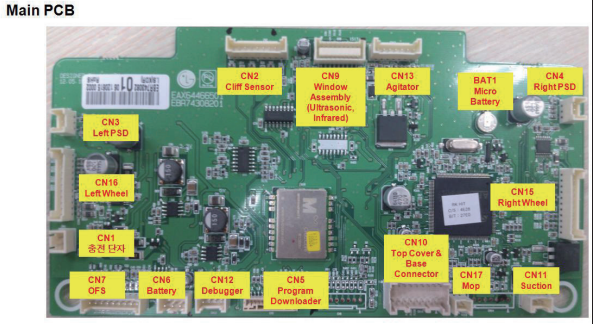
LG Robotic Cleaner Technical Descriptions of the Parts, How to Disassemble/Assemble and Repair Major Parts, Cabling Diagram, How to Use R-Manager RK diagnosis program, How to Use Black Box Viewer, Deal Drawing of the Structure and List of the Parts. Block Diagram, Schematic Diagram, PCB Layout Free Download
Frequent causes of failure of robotic vacuum cleaners from LG,
- The device does not start or turn off
- Doesn't hold a charge well or doesn't charge at all
- Passes or does not absorb dust
- Problems with the motor
- The robot cannot pack garbage into the dust bin
- Problems with the side brush
- Strange behavior, collisions with furniture and walls
- Strange sounds from a robot vacuum cleaner
| LG VR657*LVMP, VR657** LVMP, VR95** Ser, VR86** Ser Service Manual | Download |
| LG VR5901LVM / VR5902LVM VR5902LV / VR5906LM / VR1027R Service Manual | Download |
| LG Hom-Bot Smart Robotic Vacuum Cleaner Troubleshooting | Download |
| Download | |
| Download |
| LG RoboKing User Manual | Download |
| LG HOM-BOT Square series CR3*65** Owner's Manual | Download |
| LG ROBOKING VR626** VR647** VR627 VR646 SERIES Owner's Manual | Download |
| LG HOM-BOT 2.0 VR6170LVM, VR6171LVM Owner's Manual | Download |
| LG HOM-BOT VHOMBOT* MFL6708605 Owner's Manual | Download |
| LG VR6170LVM Owner's Manual | Download |
| LG CordZero ThinQ R975GM Getting Started | Download |
| LG CordZero R9 Owner's Manual | Download |
| LG VR6260 Ser VR6270 Ser. CLEANING ROBOT Owner's Manual | Download |
| LG VR66820VMNC VR668****** Owner’s Manual | Download |
| LG VR6340LV VR635 ser Owner’s Manual | Download |
| LG VR669 00TWVV Owner's manual | Download |
| LG Hom-Bot Smart Robotic Vacuum Cleaner Installation Home Station | Download |
| LG R975GM R9 Owner’s Manual | Download |
| LG VR6480RR / VR6480 Owner's Manual | Download |
| LG VHOMBOT3 VPARQUET VCARPETX Owner’s Manual | Download |
What malfunctions do robot vacuum cleaners have and how to fix them
Does not work
Most often, you can hear the comment from users of this type of equipment that the robot vacuum cleaner does not work.
If the device does not turn on with the power button, then the reason may be a low battery. What to do in this case? First of all, the robot vacuum cleaner must be installed on the docking station and left until the battery is fully charged. Make sure the charging base is properly connected to the network:
If the robot cleaner still does not turn on and the red light is on, then the cause is probably a malfunction of the battery itself.
If the robot vacuum cleaner does not respond to the buttons on the remote control and does not start, you should check the batteries inside the remote control and replace them if necessary.
In addition, a robot vacuum cleaner designed exclusively for dry cleaning may not work due to the fact that it accidentally sucked in water. To prevent it from breaking, you need to do the following:
- turn off the power, remove the dust container, clean and wipe dry;
- remove existing filters and dry;
- remove, clean from tangled hair, wool and dust, wipe with a dry cloth and after complete drying, install back;
- thoroughly dry the device itself, make sure that the circuit board is dry;
- turn on the power.
Not charging
Owners often note that their robot vacuum cleaner has become poorly charged, does not hold a charge throughout the entire cleaning cycle, or does not recharge at all.
As we have already described above, if the robot vacuum cleaner suddenly stops charging from the base or does not turn on from the mains, then the problem may be a faulty battery. Even lithium-ion and lithium-polymer batteries wear out after 2-3 years, begin to hold a charge poorly, and the robot quickly discharges even after being fully charged. Therefore, if your battery drains quickly and other signs of degradation appear, simply replace the battery with a new one.
If you are confident in the battery, then the charging connector on the docking station may be damaged, the charging cable itself is faulty, or there is a problem with the base board. Rarely, there is also a malfunction of the control board in the robot itself. Therefore, the robot vacuum cleaner does not charge the battery. To eliminate the problem, it is necessary to carefully examine the device for mechanical damage, diagnose and repair knocked out elements.
Can't see the base
It also happens that a robot vacuum cleaner copes with all functions perfectly, cleans cleanly and efficiently, but has difficulty returning to charge or does not find the base every time.
To figure out why the robot does not go to the base on its own and finds it poorly, it is necessary to carry out a number of the following measures:
Make sure you remove the protective film from the infrared panel of the docking station. Check that the sensors are not covered or dirty and that there are no foreign objects on the bumper.
Visually inspect the docking station and cord for mechanical damage.
In some cases, the robot vacuum cleaner cannot enter the base because the cleaning process as usual was started not from the base, but from another area of the room.
If the robot vacuum cleaner does not see the base, then it is not necessarily broken. The docking station may simply not be installed correctly. Make sure that there are no obstacles within a half-meter area on either side of the base and select the most optimal location for its placement in accordance with this requirement.
The brush does not spin
If after cleaning the left brush or the right brush still does not work, then the problem is much more serious. It is possible that the side brush motor is broken or the gearbox is broken. In this case, we recommend that you contact a specialist and do not try to fix the problem yourself.
Doesn't suck up dust
The second reason that the robot does not collect garbage in the container and does not clean the room well may be contamination of the side brushes, as well as the central turbo brush (if your device model has one).
The next reason for the malfunction of the robot vacuum cleaner, due to which it does not vacuum and does not remove debris well, is that the brushes are not dirty, but broken. The malfunction is solved by replacing them.
