Canon Printer Service Repair Manuals

Repair and maintenance manual for Canon Printers and Copiers. All in One Printer,
Power Supply / Lithium Battery, Laser Exposure System, Fixing System, Error Codes List, Periodical Service, Parts Replacement and Cleaning, Removing, Fixing System.
Color laser copier, scanner, printer.
| Canon imageRUNNER ADVANCE C3500 III Series Service Manual | Download |
| Canon imageRUNNER ADVANCE 6075 / 6065 / 6055 Series Service Manual | Download |
| Canon imageRUNNER 2530/2525/2520 Series Service Manual | Download |
| Canon imageRUNNER 2530/2525/2520 Service Manual | Download |
| Canon imageRUNNER ADVANCE C3325 Series Service Manual | Download |
|
Canon iR6570/5570 series Service Manual |
Download |
| Canon imagePRESS C1 P Service Manual | Download |
|
Canon imageRUNNER ADVANCE C5255/C5250/C5240/C5235 Series Service Manual |
Download |
| Canon iR5000/iR6000 Service Manual | Download |
| Canon imageRUNNER ADVANCE 4551i Service Manual | Download |
| Canon LBP3310 / 3370 Series Service Manual | Download |
| Canon imageRUNNER 1750/1740/1730 Series Service Manual | Download |
| Canon imageRUNNER 3245 / 3235, 3230 / 3225 Series Service Manual | Download |
| Canon iR7105/7095/7086 Series Service Manual | Download |
| Canon BJ-30 Service Manual | Download |
| Canon Color imageRUNNER C2620 Series Service Manual | Download |
| Canon Color imageRUNNER C5185 / 4580 / 4080 Series Service Manual | Download |
| Canon MultiPASS C5000 Service Manual | Download |
|
Canon Color CiRC3480/3480i/3380/3080/3080i/2880/2550/2550i/ Service Manual |
Download |
| Canon CLC5000 Service Manual | Download |
| Canon MF8500 Series / MF8200 Series Service Manual Rev.0 | Download |
| Canon imageRUNNERCC 1030 / C1022 Service Manual | Download |
| Canon imageRUNNER C1030/C1030iF Service Manual | Download |
| Canon Color imageRUNNER C3380 C2880 series Service Manual | Download |
| Canon imagerunner C5180/C4580/C4080 Service Manual | Download |
| Canon Color Network UFR Printer Kit-C1 Service Manual | Download |
| Canon ColorPASS-GX400 Installation And Service Manual | Download |
| Canon MF6600/D1100 Series Service Manual | Download |
| Canon MF5900/MF6100/D1300 Series Service Manual | Download |
| Canon MF4500/MF4400/D500 Series Service Manual | Download |
| Canon FY8-13FW-000 DADF-A1 Service Manual | Download |
| Canon DU7-1178-000 Kit-H1, Kit-E1, Kit-C1 Service Manual | Download |
| Canon Fax-L240 Fax-L290 Service Reference Manual | Download |
| Canon PC-D320/D340 FAX-L400 Service Manual | Download |
| Canon L100 / L150 / 154 / L170 / L174 Series Service Manual | Download |
|
Canon imageCLASS MF4890dw / MF4880dw / MF4770n imageCLASS D530 / FAXPHONE L190 Service Manual |
Download |
| Canon FAXPHONE L75 Service Manual | Download |
| Canon L90/L140/L160/L230 Series FAX-L140 Service Manual | Download |
| Canon FY8-13HW-000 Network Multi-PDL Unit-M2 Service Manual | Download |
| Canon GP160F/160DF/160 Service Handbook | Download |
| Canon GP200 GP215 Service Manual | Download |
| Canon GP405/335 Service Manual | Download |
| Canon i-SENSYS MF4300dn Service Manual | Download |
|
Canon i-SENSYS MF229dw/MF226dn/MF217w/MF216n/MF212w/ MF211 Series Service Manual Rev.1.0 |
Download |
| Canon MF4100 Series Service Manual | Download |
| Canon iR5075/5065/5055 SERIES Service Manual | Download |
| Canon 1100/1120/1130/1140/1150/1160/1180 Service Manual | Download |
| Canon imageCLASS D600s PC1060s/PC1200s/iR1200s Service Manual | Download |
| Canon MF3110 - ImageCLASS Laser Multifunction Service Manual | Download |
| Canon imageCLASS MF269dw MF267dw MF264dw Service Manual | Download |
| Canon MF4690 - ImageCLASS B/W Laser Service Manual | Download |
| Canon imageClass MF414dw MF416dw Service Manual | Download |
| Canon LaserBase MF5600 MF5650 Service Manual | Download |
| Canon MF6500 Series Service Manual | Download |
| Canon imageCLASS X MF1643i II Service Manual | Download |
| Canon imagepress C7000VPE Service Manual | Download |
| Canon imagePRESS C700 C800 Service Manual | Download |
| Canon PC800s/900s Service Manual | Download |
| Canon MF5730 Service Manual | Download |
| Canon GP405 / 335 Service Manual | Download |
| Canon IPF500 Service Manual | Download |
| Canon IR C3200 Service Manual | Download |
| Canon MP390 Service Manual | Download |
| Canon Mg5320 Service Manual | Download |
| Canon iR2020 / 2016 - Series Service Manual | Download |
| Canon LBP5000 Series Service Manual | Download |
| Canon Ipf 710 Service Manual | Download |
| Canon PIXMA MP750-780 PIXMA MP 750 Series Service Manual | Download |
| Canon Ipf780 785 iPF780/760/750 series Service Manual | Download |
| Canon iPF765/760/755/750 - Service Manual | Download |
| Canon Ix6500 (iX6510 / iX6520 / iX6530 / iX6540 / iX6550 / iX6560 / iX6580) Service Manual | Download |
| Canon Ir105 Service Manual | Download |
| Canon LaserClass 710 / 720i / 730i Service Manual | Download |
| Canon CXDI-50 X-Ray - CXDI-50G Service Manual | Download |
| CANON Pixma Ip3000 Service Manual | Download |
| Canon IR3245 - Ir3225 - Ir3230 - Ir3235 Series Service Manual | Download |
Replacing the Canon PIXMA MP620B USB reader
There are some tabs at the top of the panel that connect to the black side panel. Insert the tool between the black panel and the blue panel as shown in the picture and push the two parts apart.
You will hear a click. Don't panic: it's just snapping the hooks.
Loosen the back panel
Unscrew the 2 screws from the rear right black panel.
Remove the black side panel
There is a tab that you will have to click down to delete the part.
Once the tab is released, the cover should be carefully lifted from the rest of the device to release the clips.
You will hear a click. Don't panic: it's just filming clips.
Once all the hooks are removed, remove the black side panel to reveal the internal circuit boards.
Unscrew the 2 screws from the USB chip
Remove the two screws shown.
The angle of unscrewing the two screws can be quite tricky, try not to get too frustrated
Pull out the USB chip and disconnect the white wire
The large white wire leads to the USB chip. When you pull out the chip, disconnect the wire.
Replacing the Canon Selphy CP720 ink cartridge
Pull the top of the cover on the right side of the printer to open the ink cassette.
Lift up the orange latch that retains the ink cartridge. If the cassette is not jammed, it will automatically eject.
If the ink cartridge is not stuck, this is the last step
Gently pull the ink cartridge out using the blue release tool.

Follow these steps only if the ink cartridge does not come out in step 3.
Keep the orange tab in place and gently pull the ink cartridge.

Insert the blue opening tool into the printer and press down on the black plastic plate under the ink cassette.
Pull out the cassette slowly and smoothly.





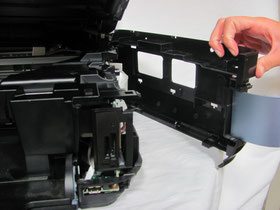



Faza (Thursday, 12 December 2024 22:16)
Hello thank you for your manuals