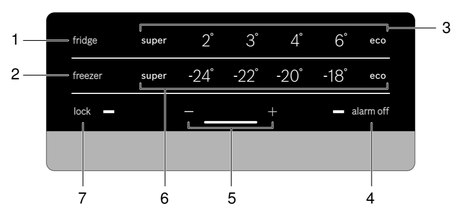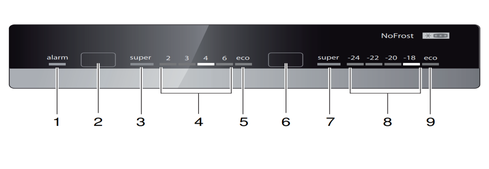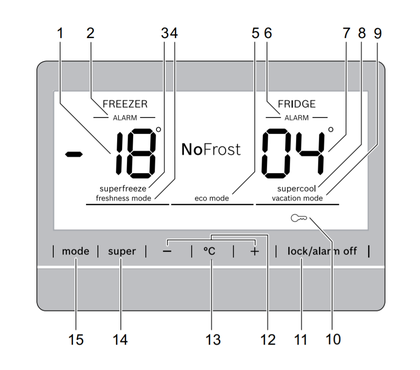Bosch Refrigerator Error codes list
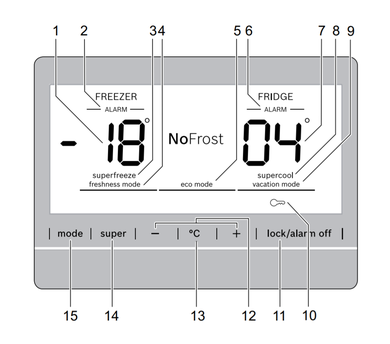
Error codes are not indicated in the instructions for Bosch refrigerators - the manufacturer believes that ordinary users do not need them and equipment repairs should be carried out by professionals.
Therefore, when strange symbols appear on the display instead of temperature, owners have nowhere to look for reliable information and it is easier to call a refrigerator repairman. We also provide error codes for Bosch refrigerators only for informational purposes - if an error appears on the display, then most likely you cannot do without the help of a mechanic.
- KIx
- KGV
- KGE
- KGN
- KAN
- KGS
Bosch error codes without display
In Bosch refrigerators without a display, codes are not indicated - errors are indicated by a flashing temperature value. Often the error is accompanied by an intermittent or constant beep.
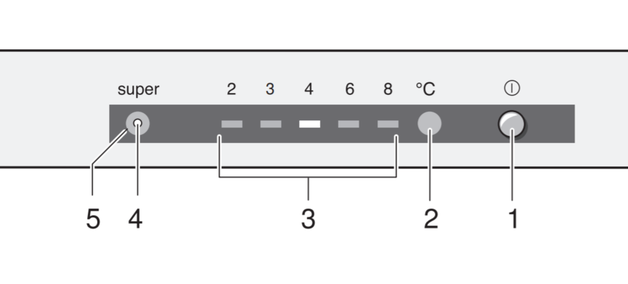
The LED flashes in three cases:
- When you turn on the device, until the temperature inside has dropped.
- When loading large quantities of warm food.
- When the door is open for a long time.
- If the appliance breaks down and the refrigerator cannot maintain the required temperature.
If the error signal does not disappear when the door is closed, the device needs to be inspected and diagnosed. It is not possible to accurately determine the problem by the blinking LED on the panel.
Bosch error codes on more complex panels
If the control panel is more informative, the error is indicated by the alarm signal. In such models, the sound can be turned off by pressing the same button, but the light will go out only when the temperature inside returns to normal.
In this arrangement, it is possible to check in hardware whether there is a malfunction in the system. To do this, turn off the refrigerator for 10 minutes, then turn it on and press the alarm button or the settings and °C button at the same time and wait for a long sound signal. When the automatic check is completed, the device emits short signals: two means that everything is in order, five means that the equipment has found a breakdown. But the display does not show a specific fault.
Common Bosch fault codes for refrigerators with digital displays
The manufacturer produces several types of refrigerators with digital temperature display.
There are other versions, but in all cases the digital temperature image can show fault signals. Bosch technology uses standard designations:
Codes are only displayed on models that have these sensors and systems.
|
Advice. Sometimes the refrigerator accidentally goes into display or vacation mode. In holiday mode, the refrigerator compartment does not cool, but the freezer operates as usual. In the demo, only the display is active - it is needed to show the functions. Typically, to turn off the demonstration, you need to press and hold the alarm button or the “setup + °C” combination and wait for a beep. The “Holiday” mode is disabled with the holiday button.